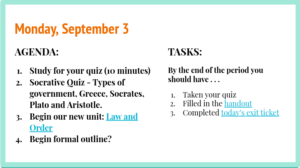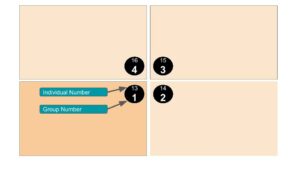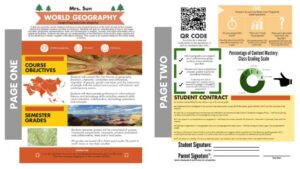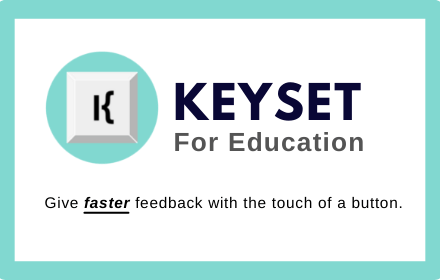Let’s get this party started!
|

#1 ASK THE RIGHT QUESTIONS FROM THE BEGINNING…
|
|
#2 CREATE A DAILY AGENDA USING GOOGLE SLIDESOne Table Teacher came up with the most brilliant way to keep track of her daily activities – create a digital agenda using Google Slides! Like a traditional agenda, a digital agenda is provided to students at the beginning of class to give them a head’s up about the direction for the day. However, unlike simply writing the agenda on the board, a digital agenda can come in clutch in a variety of situations. Not only does it help you keep track of what you cover from day to day, if you use Google Slides and take advantage of its sharing capabilities, but you can also easily provide a copy to absent students – or ALL students via a link to your LMS- and/or needy parents. We have personally witnessed the shock and awe that was produced during an IEP when said teacher was able to scroll quickly and show exactly what a student had missed on a date three months past. Hyperlinks are key to mastering the efficacy of such an agenda – all classroom activities that can be digitized are uploaded and then linked to the day’s agenda. One important note- be sure to add the newest day to the TOP of the slide stack, to avoid unnecessary scrolling to get to the most recent information.
#3 MAKE SEATING LABELS (Amazon Link)One year, I got a label maker from my husband for Christmas and to date it is still one of the sweetest things he has ever purchased for me. I am the type of person who labels practically everything so this next tip from the Table is right up my alley. If you place students in groups and frequently assign tasks via number (think Kagan Cooperative Learning), try affixing removable labels to student desks at the start of the year. There are a TON of different ways to do this but when I have done this in the past, I assign each desk a number. For example, each student is assigned a desk number from 1-37 and a group number of 1-4. Desks numbers correspond to individual class supplies (like our classroom iPads), group numbers are used to assign tasks. Examples of group tasks might include, “Number Ones, your job for this assignment is to write down the responses you and your colleagues came up with” or “Number Three, be prepared to report your team’s findings to the class.” I also use variations like “Even numbers you need to…” and “Odds I expect…” This strategy promotes student engagement and individual participation within a small group.
#4 TRY AN INFOGRAPHIC SYLLABUSAfter spending years using the same mundane syllabus created on a Google Doc, one Table Teacher came across an article about creating an infographic syllabus and decided to give it a try. Not only was the website she used super easy to understand, but her students also found the final product less intimidating than the more traditional, tome-like syllabus and she instantly earned cred toward being one of the coolest instructors on campus. Here is a link to an article about using Piktochart to create your own free infographic syllabus.
#5 COMMUNICATE WITH REMIND (Link)Ahhh Remind. Teachers feel strongly about this service and either love it or could do without. Several of us have been using Remind for years in our classrooms (we even remember it being called Remind101) and continue to use it in spite of a slew of fancy new competitors. Those unfamiliar with Remind should know that it is a communication platform that allows the teacher to send text and or email reminders to a classroom full of students. This list can also include parents if you so desire. In addition to sending whole class messages, the teacher also has the ability to safely text individual students (“Jason, where is your essay?”) and the students have the opportunity to individually text their teachers with questions or concerns (“What essay?”). There are no “real” phone numbers involved and every text correspondence is documented for the protection of the teacher and the student. As high school teachers, most of us have found Remind has the features we need most without a bunch of bells and whistles that we would rarely ever use. Let’s be clear, we teach at a public school with a gazillion and two students so we never need to set up a time to conference with each parent of our 150+ students. Frankly, some of these extra features can also be quite depressing. For example, sad was the day when we came to the realization that some schools allow teachers to collect non-anonymous classroom donations and/or field trip money. Fancy extras like this make us super jealous because our school keeps such donations on complete lockdown. Don’t get us wrong, Remind does have some pretty nice capabilities. For example, it allows teachers to set “office hours” (aka times they are available to talk) which is convenient and it also has the ability to translate texts into 90+ languages. However, our favorite feature of Remind by far is the ability to SCHEDULE MESSAGES. For example, we can schedule reminders to keep students on task during the weekend in the middle of 4th period. During the first week of school, many of us have our classes sign up for Remind using the class code given by the Remind website and again prompt parents to sign up for class text alerts at Back to School Night. |